How to Withdraw Money from Wealthsimple [with Screenshots]
Navigating financial platforms can often feel like you’re deciphering an alien language. I can assure you, you’re not alone in that boat.
Being a seasoned Wealthsimple user myself (since 2018), I’ve actually spent quite a bit of time understanding the ins and outs of this platform.
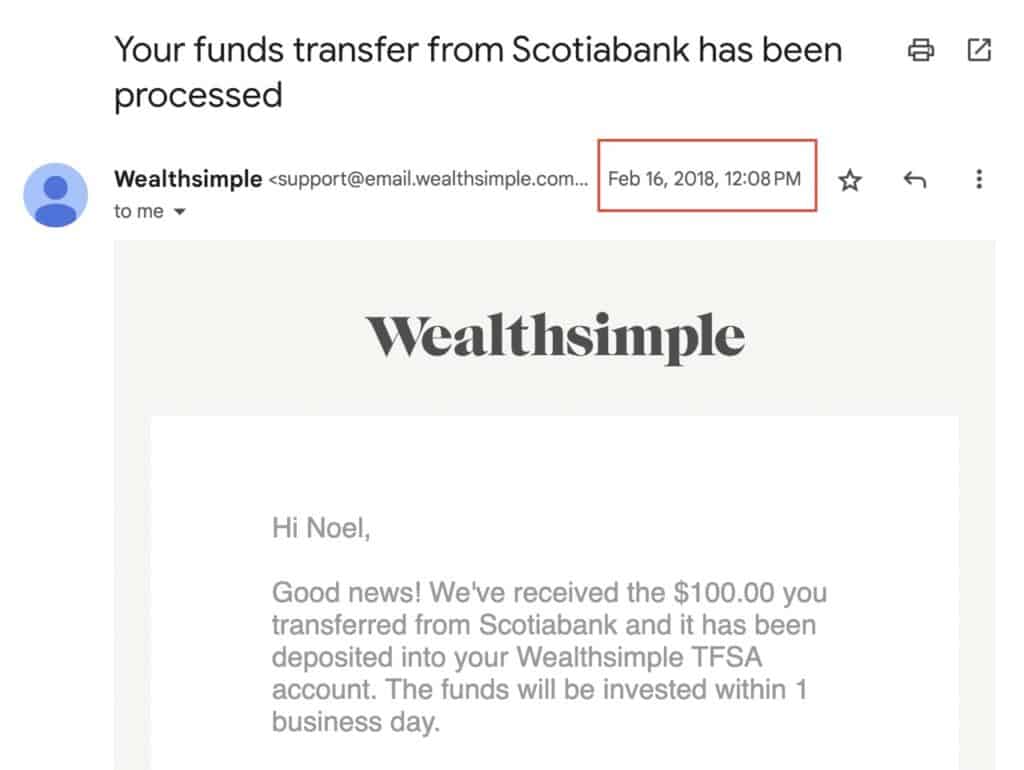
Check out Noel’s Full Review of Wealthsimple Here
In this guide, I will simplify the process of withdrawing money from Wealthsimple.
We’ll walk through how to do this on a desktop and a mobile device, and whether you’re using Wealthsimple Invest or Wealthsimple Trade, we’ve got you covered
We’ll also address some roadblocks you might encounter when trying to withdraw your funds, and finally, we will provide you with full transparency on Wealthsimple’s fee structure for withdrawing your funds.
All this to say, if you’ve been wondering how to withdraw money from Wealthsimple, you’re definitely in the right place.
Let’s dive in and untangle this complexity together.
How to Withdraw Money from Wealthsimple
Now I’ll break down in a step-by-step guide how to withdraw funds from your Wealthsimple account whether you’re on desktop or mobile or using Wealthsimple Invest or Trade.
Desktop – Wealthsimple Invest
Time needed: 2 minutes
- Login to your Wealthsimple Invest Account and Click “Move Funds “
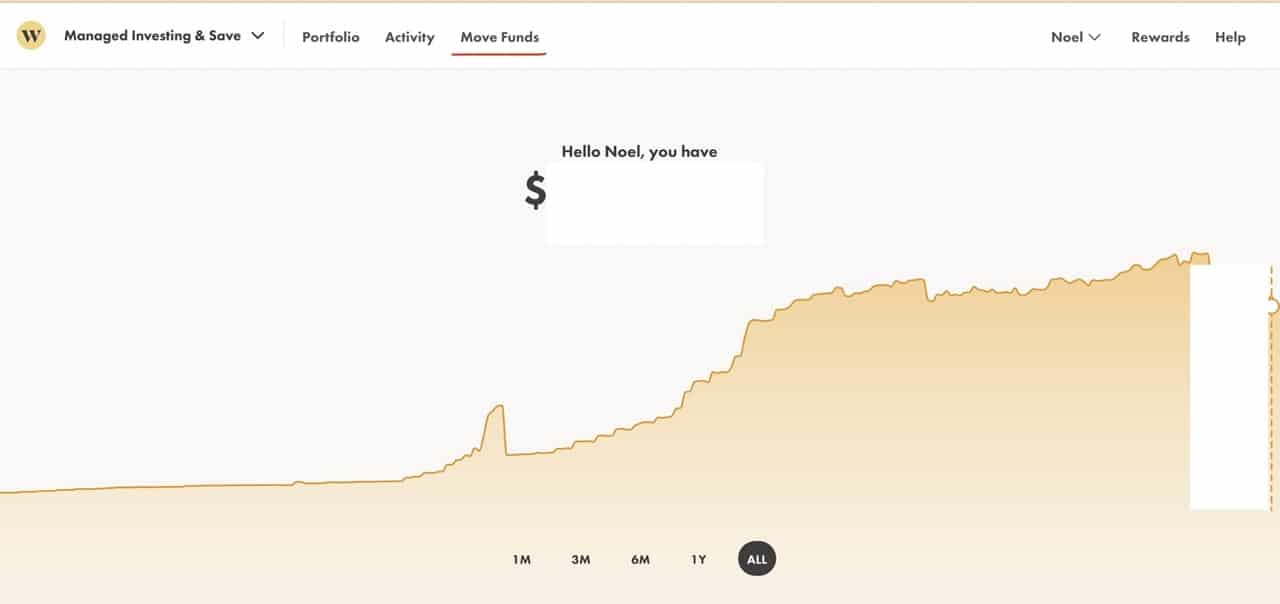
- Click ” Withdraw Funds”
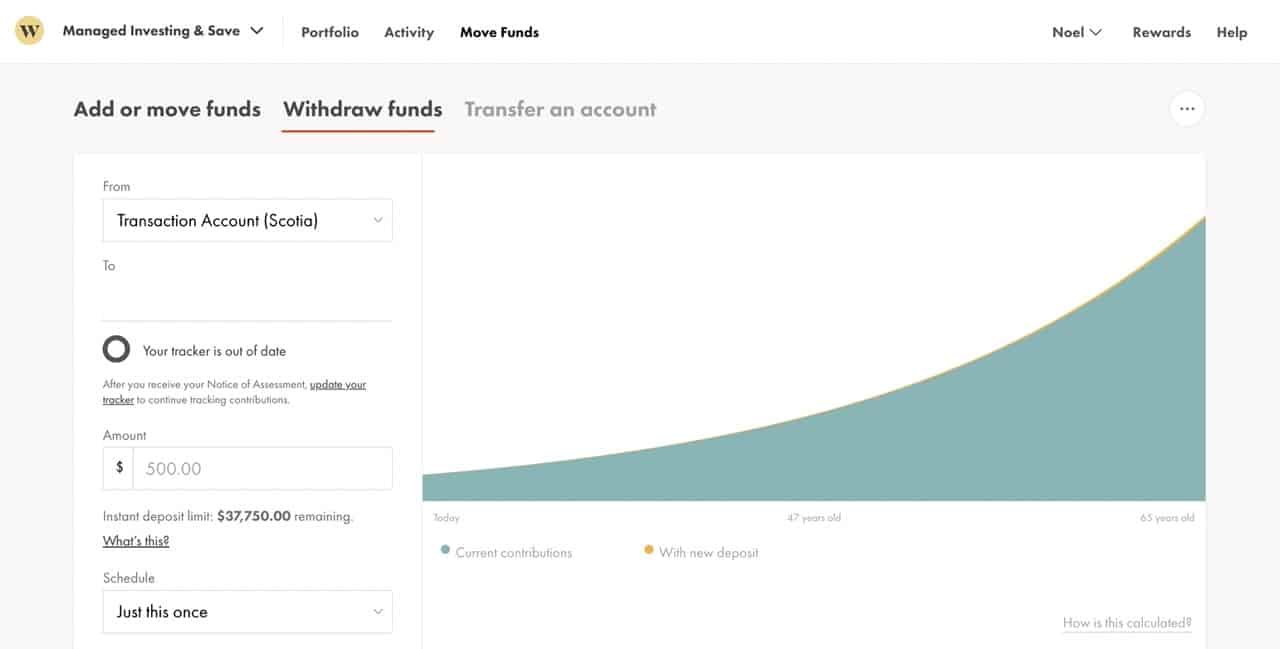
- Fill Out Your Withdrawal Details
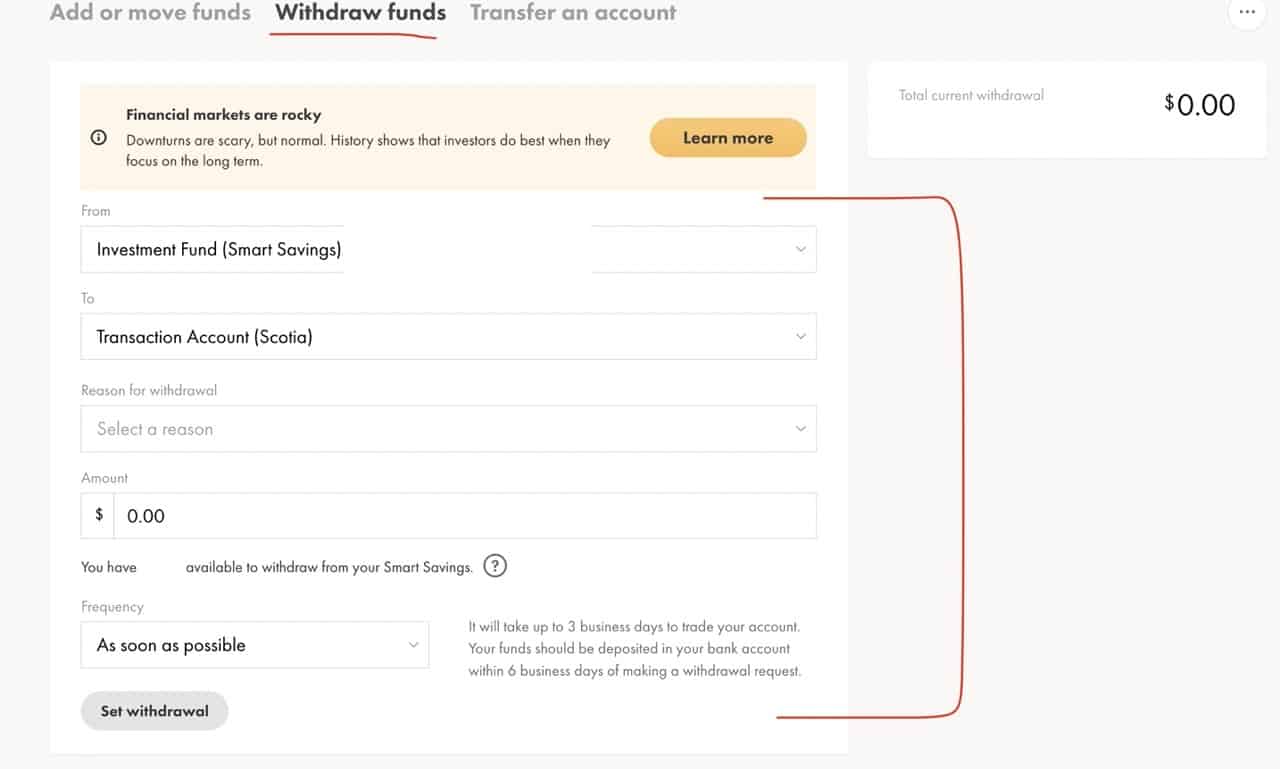
- Click “Set withdrawal”
Desktop – Wealthsimple Trade
1. Login to your Wealthsimple Trade Account and Click “Move Funds “in the Top Navigation Bar
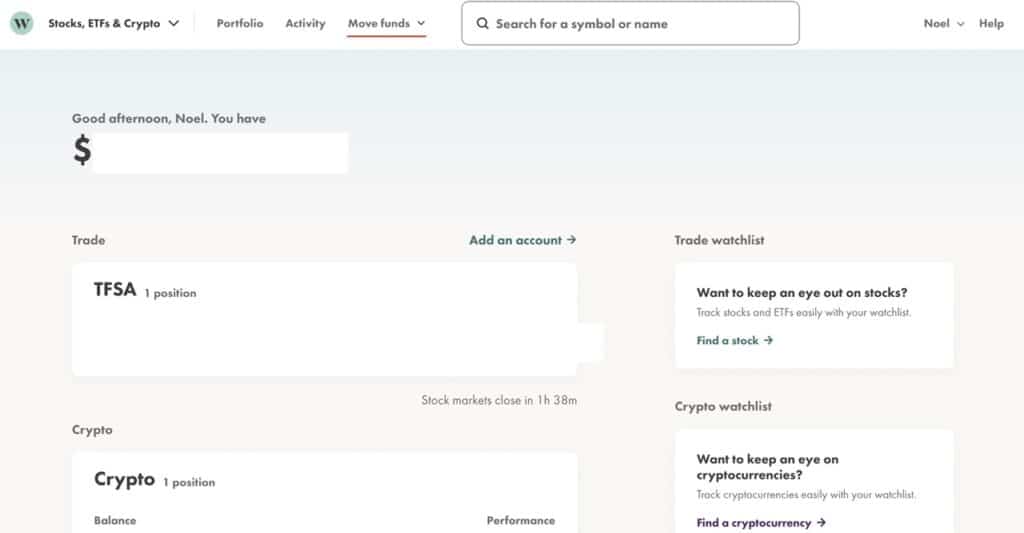
2. Click on “Withdraw Funds” in the drop-down menu
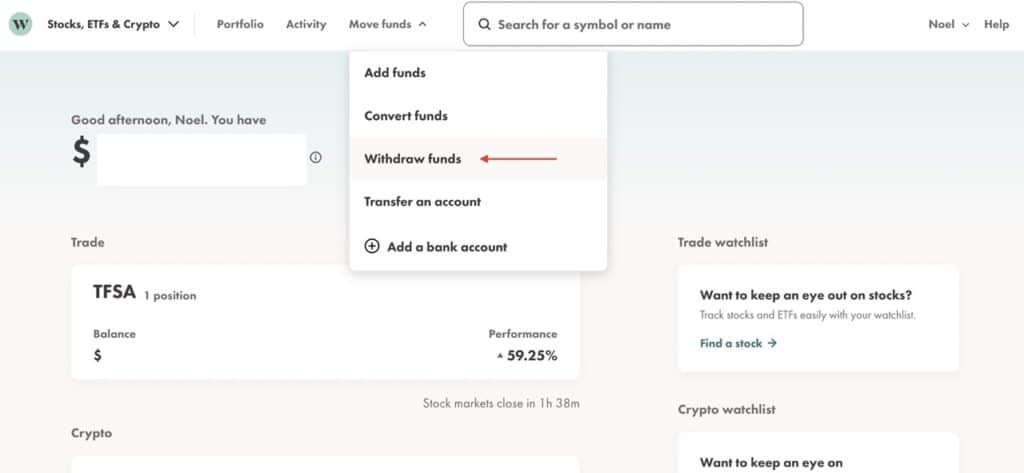
3. Input your Withdrawal Amount and Click “Continue”
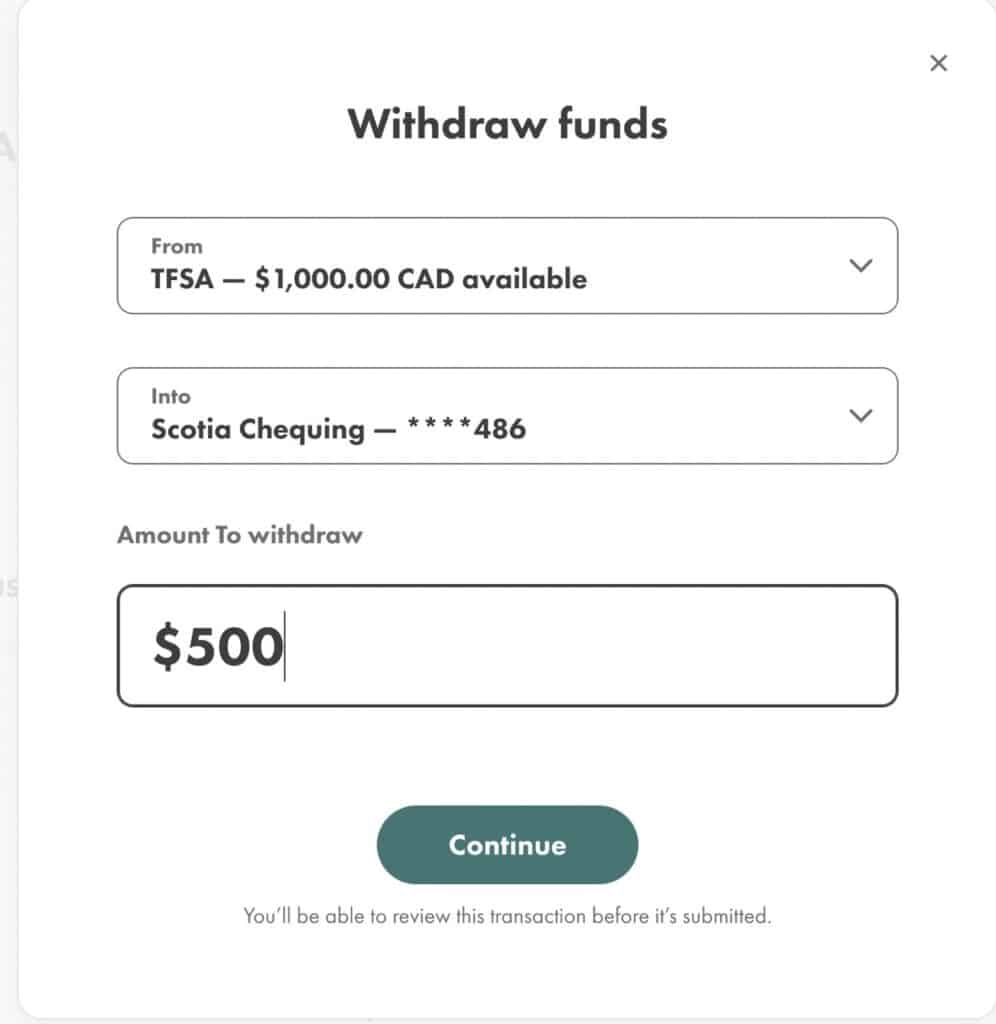
4. Confirm Your Withdrawal Details and Click “Submit Withdrawal”
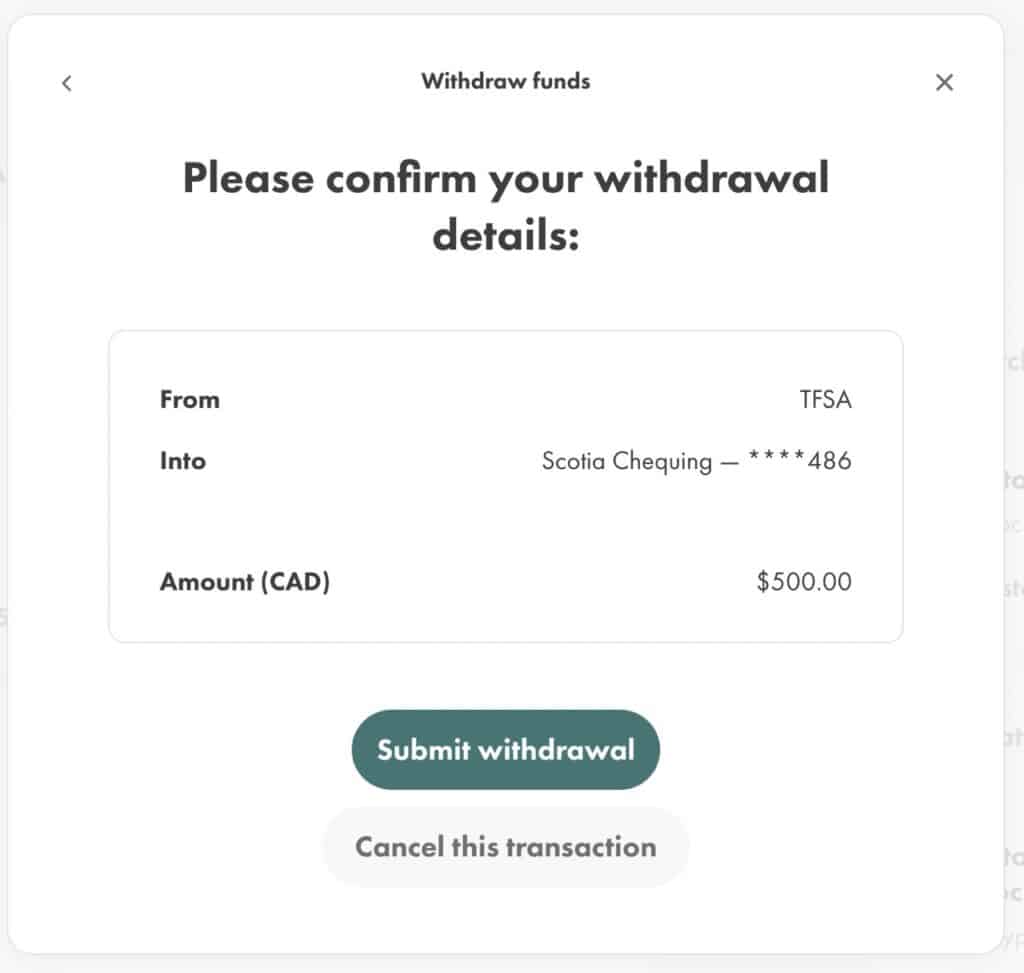
5. You’re Done – Wait for Your Withdrawal to Process
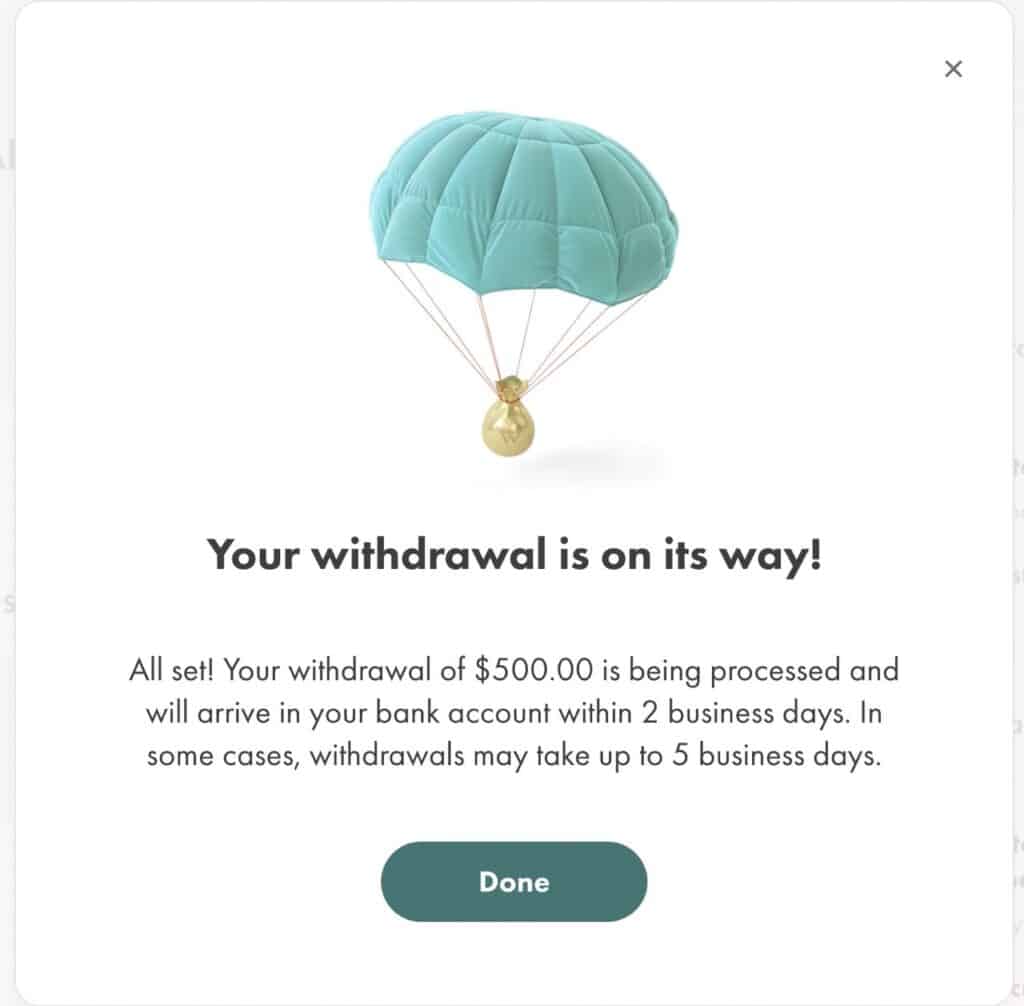
Mobile – Wealthsimple Invest and Trade
Okay, now that you know how to withdrawal funds from Wealtshimple on a desktop, let’s do a quick walk-through on how it’s done on mobile.
For the demo, I’ll withdraw another $500 from my TFSA, but on my smartphone as opposed to my laptop.
1. Open Your Wealtshimple App and Click the $ Icon Button at the Bottom

2. Click the “Move Funds” button
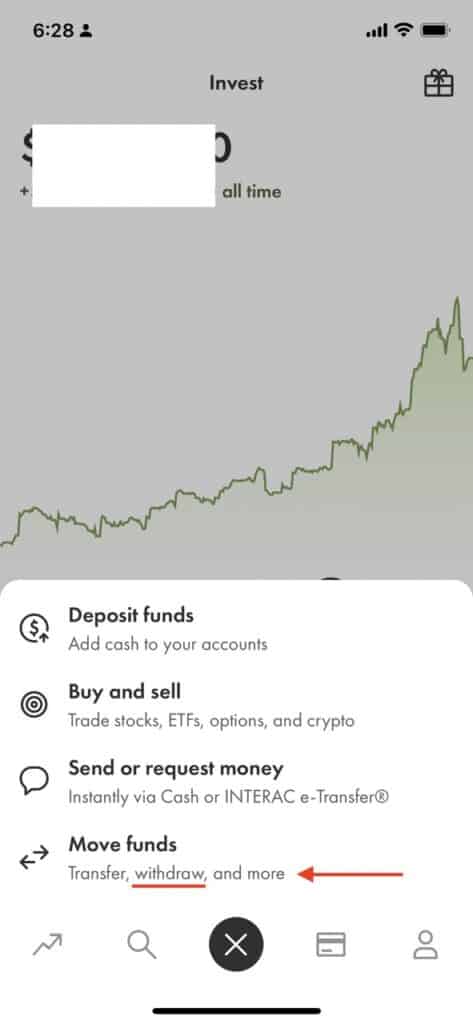
3. Click “Withdraw”
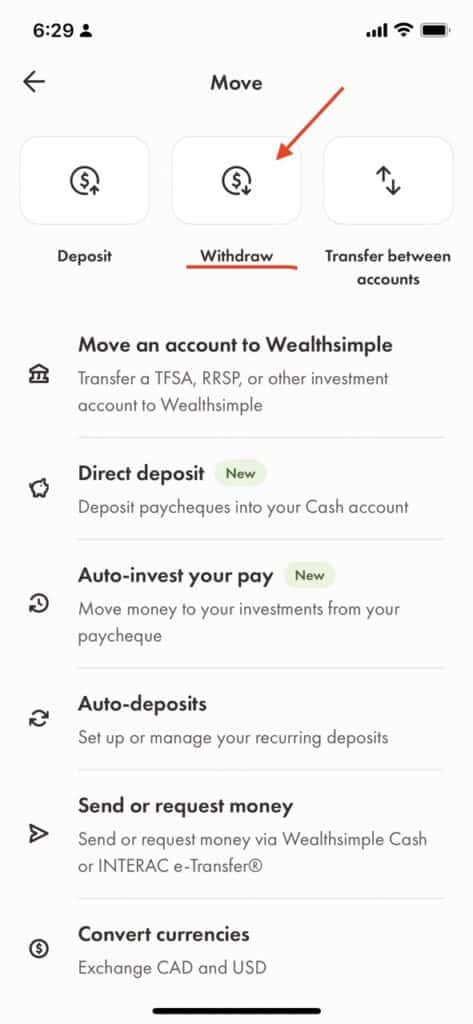
4. Choose the account you want to withdraw the funds from
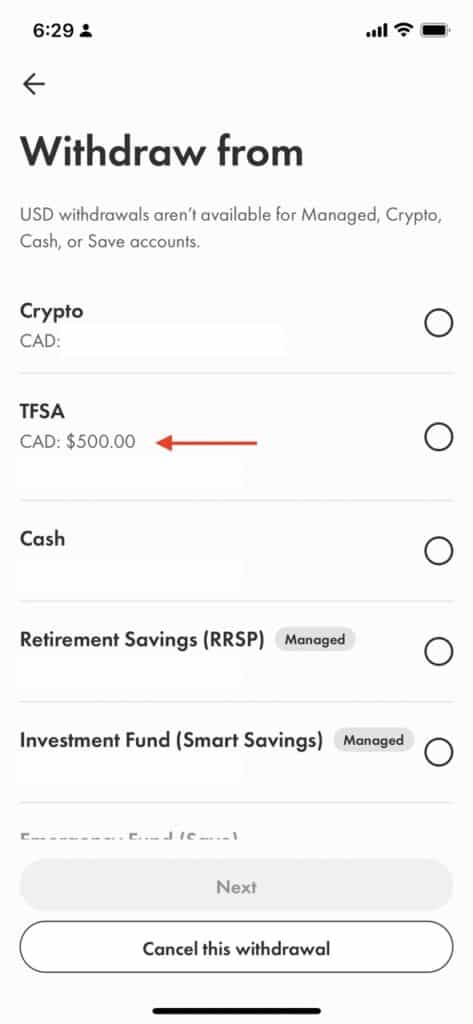
Wealthsimple, in 2022, combined their apps together, so when you go to withdraw your funds, you’ll see all your open accounts with them, whether it be cash, invest, trade, crypto or save.
5. Click “Next”
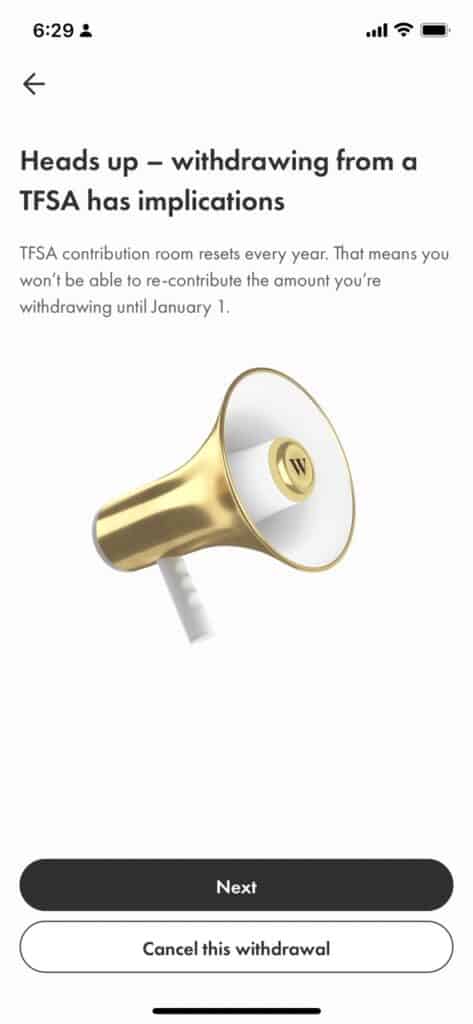
6. Select the account where you want the funds to withdraw into
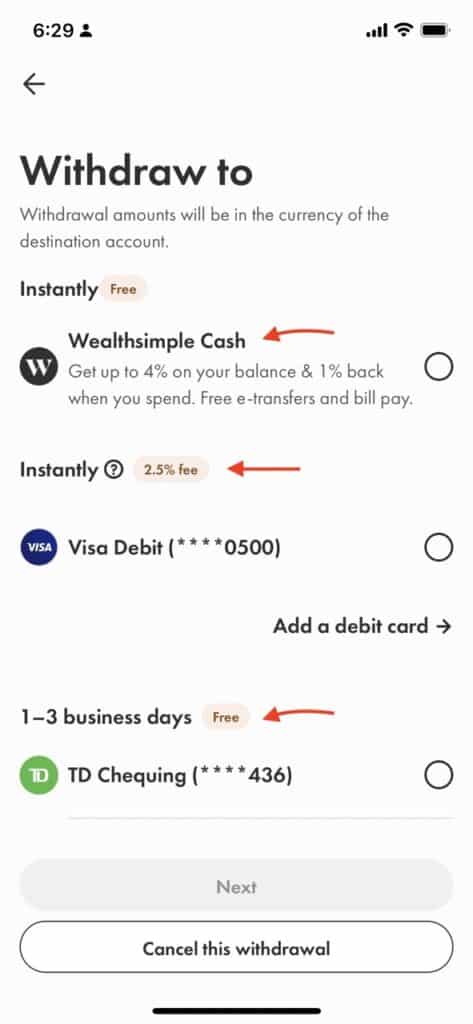
7. Enter the amount you want to withdraw and click next
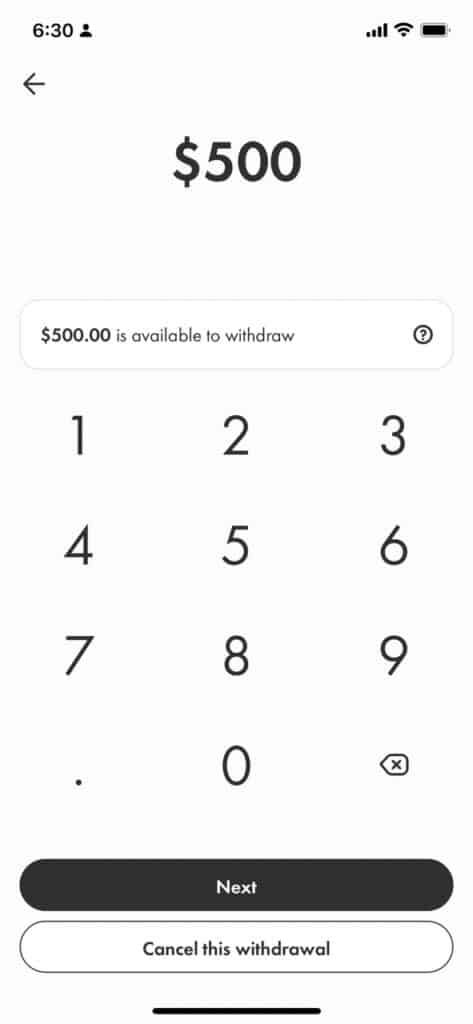
8. Click “Submit Withdawal“
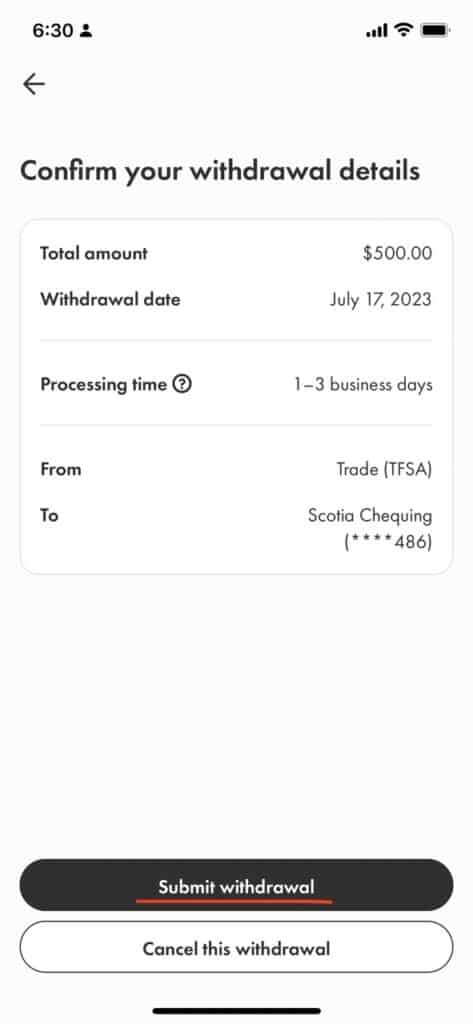
9. Click “Done”
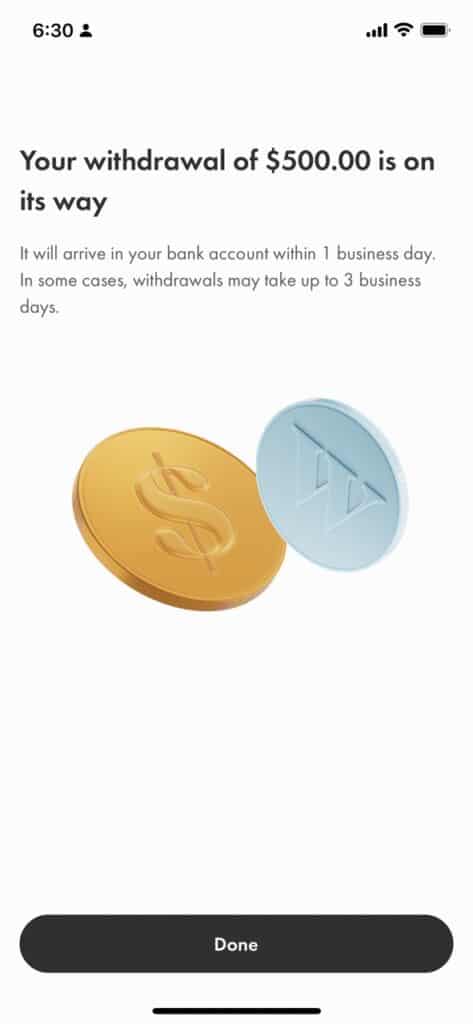
Wealthsimple Withdrawal Fees
Now, it’s time to discuss the costs associated with withdrawing money from both Wealthsimple Invest and Wealthsimple Trade (crypto).
These withdrawal fees really do depend on a number of factors, including the type of account you are withdrawing from, where your withdrawing to, and the speed at which you want the withdrawal to process.
| Type | Destination | Fee | Wait Time |
|---|---|---|---|
| Wealthsimple Invest | Wealthsimple accounts | Free | Instant |
| Wealthsimple Invest | External Bank Account | 2.5% for instant / Free for 1-3 business days | Instant / 1-3 business days |
| Wealthsimple Trade | Wealthsimple accounts | Free | Instant |
| Wealthsimple Trade | External Bank Account | 2.5% for instant / Free for 1-3 business days | Instant / 1-3 business days |
| ** RRSP (Invest or Trade) | Any | Tax implications apply | Varies |
Wealthsimple Invest
So if you have funds in Wealthsimple’s robo-advisor – Wealthsimple Invest, well withdrawing money instantly and for free is entirely feasible if you’re moving it into either your Wealthsimple Cash account or Wealthsimple’s high-interest savings account.
In contrast, if you’re aiming to transfer the money into an external bank account like Scotiabank or RBC, a fee comes into play. There’s a 2.5% charge for an instant withdrawal.
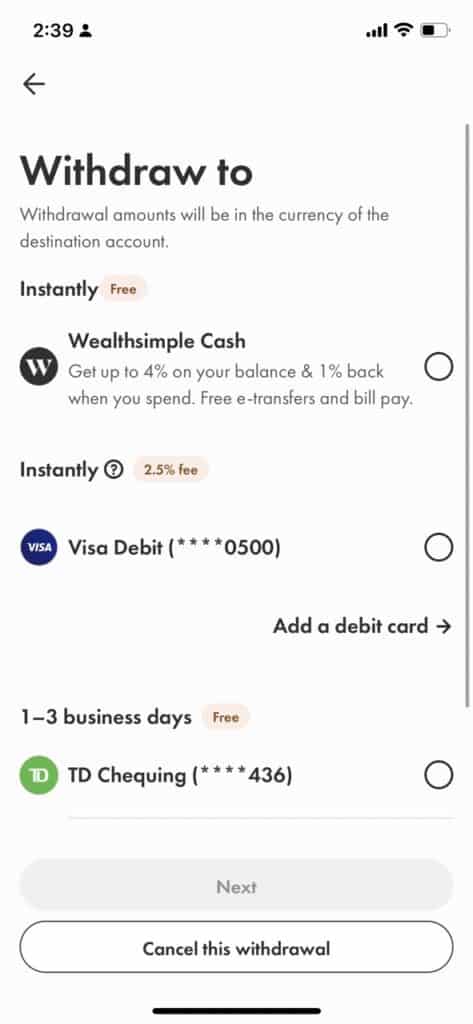
Let’s say you have $1,000 in your Wealthsimple Invest account, and you wish to withdraw this sum instantly to your external bank account. As mentioned, Wealthsimple charges a 2.5% fee for this.
So to calculate this fee, you multiply the amount you’re withdrawing by the fee percentage (expressed as a decimal):
$1,000 * 0.025 (2.5%) = $25
Therefore, if you choose the instant withdrawal option, you will be charged a fee of $25, and you’ll receive $975 ($1,000 – $25) in your external bank account.
This kind of fee calculation is standard and applies to any amount you’re looking to withdraw instantly – so be sure to factor this in when making instant withdrawals to external bank accounts.
However, if you’re not in a hurry, you could wait 1-3 business days for a free withdrawal.
Quick Note
You’ll be glad to know that TFSA (Tax-Free Savings Account) withdrawals are 100% tax-free, although, unlike an RRSP, they’re not tax-deductible.
Here’s a crucial point to take into consideration, though – with withdrawals from your RRSP (Registered Retirement Savings Plan), tax implications arise unless the withdrawal is for the Lifelong Learning Plan or the Home Buyers’ Plan. But this isn’t a fee imposed by Wealthsimple but a tax from the federal government.
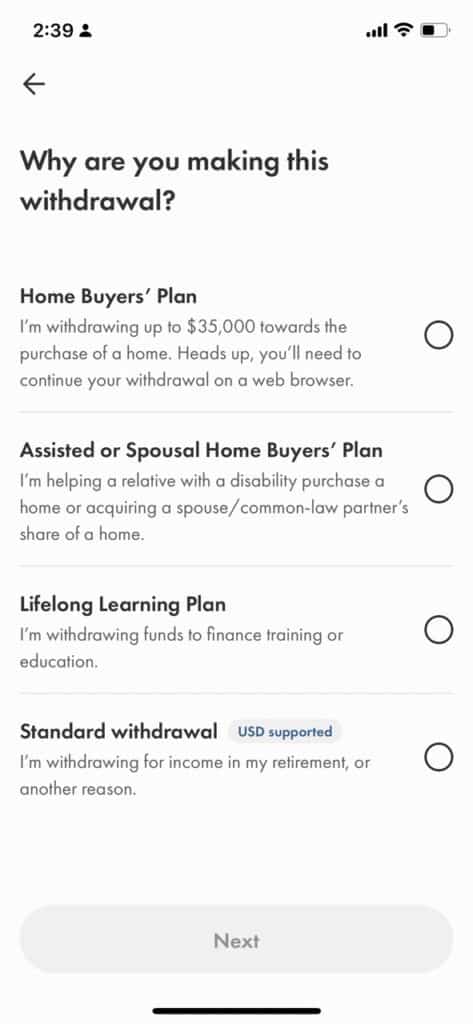
Wealthsimple Trade (Crypto)
Now, moving on to Wealthsimple Trade.
Be it a personal account, a TFSA or a crypto account, you can access funds instantly if you’re willing to part with a 2.5% fee. But, similar to Wealthsimple Invest, you could opt for a standard withdrawal with a 1-3 day wait, which comes at no charge.
Quick Note
When we say instantly, we are assuming all of your funds are “available to withdraw.” After selling assets, like crypto or stocks, it takes a few days for this to clear until it’s even available to withdraw from Wealthsimple.
And just like with Wealthsimple Invest, RRSP withdrawals also come with tax implications. In fact, Wealthsimple requires you to make such withdrawals through the desktop application, not the mobile app.

Lastly, if you’re transferring money from your Wealthsimple Trade account to another Wealthsimple product like Wealthsimple Cash, it’s also both free and instantaneous.
5 Reasons Why Can’t You Withdraw Funds from Wealthsimple
As someone who has used Wealthsimple for a long time, I can assure you that you might occasionally find yourself wondering why you can’t withdraw your funds.
So let me walk you through some of these possible reasons to help ease your mind.
1. Unsettled Trades
Trading on Wealthsimple isn’t always a case of instant gratification. In fact, after you’ve sold your securities, there’s a period known as the ‘settlement period’. During these two business days, the proceeds from your sales are, in other words, “not available” for withdrawal.
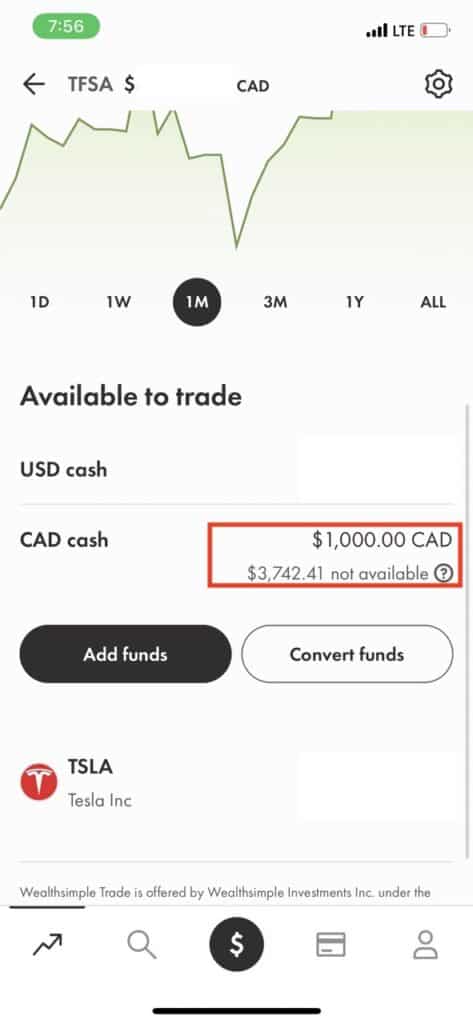
Also, a note to bear in mind, any new deposits you make have a 5 business-day hold before they can be withdrawn. This is a standard risk management measure and something I’ve come to expect.
2. Lack of Withdrawable Cash
Wealthsimple operates on a cash basis when it comes to withdrawals. So if all your money is tied up in investments, like, say, in Tesla stocks, you can’t just withdraw it. You must first sell some of your holdings and wait for the trades to settle.
3. Bank Verification
Now, if you’re new to Wealthsimple, it’s crucial to know that they require bank account verification before you can make withdrawals. This is a simple security measure, but one that can trip you up if you aren’t expecting it.
4. Closed or Incorrectly Linked Bank Account
Sometimes the issue isn’t with Wealthsimple, but with the bank account you’ve linked to it. I’ve learned from experience that if your linked bank account is closed or if the details are incorrect, withdrawals won’t be processed.
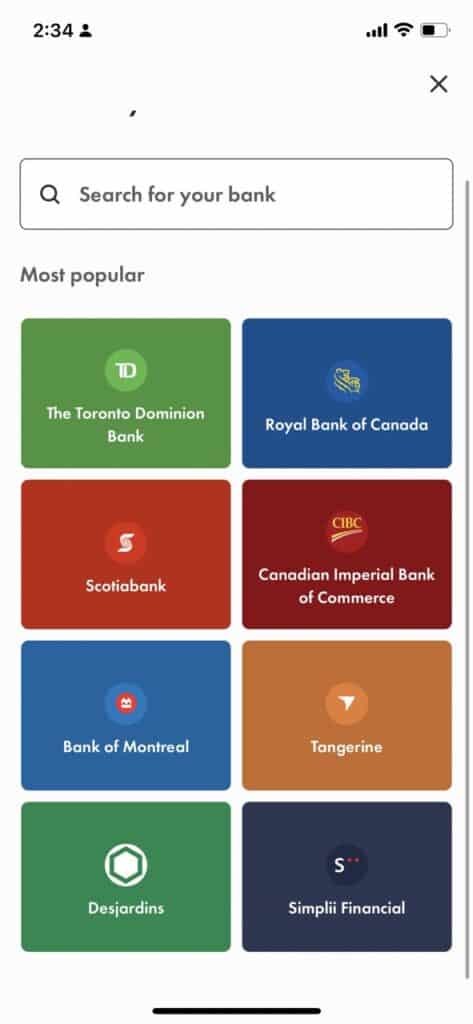
So a quick double-check of your bank details before initiating a withdrawal can save you some trouble.
5. Frozen Linked Bank Account
Last but not least, a frozen bank account can stop withdrawals in their tracks. This usually happens due to suspicious activities or legal issues. If you find yourself in this situation, you’ll need to contact your bank to resolve it.
In conclusion, there are several factors at play when you’re trying to withdraw funds from Wealthsimple. Being aware of these can make your Wealthsimple journey a lot smoother.


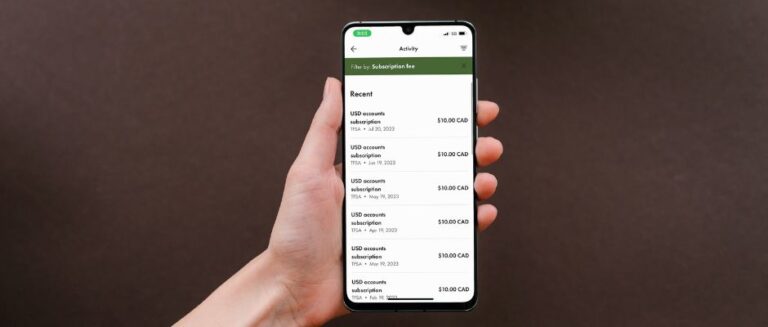
![Can I Use the Wealthsimple Cash Card Online? [in 2024]](https://noelmoffatt.com/wp-content/uploads/2023/09/Wealthsimple-Cash-Buying-Things-Online-768x384.jpg)



![Can You Short on Wealthsimple? [And How Shorting Works]](https://noelmoffatt.com/wp-content/uploads/2023/07/can-you-short-on-Wealthsimple-1-768x327.jpg)